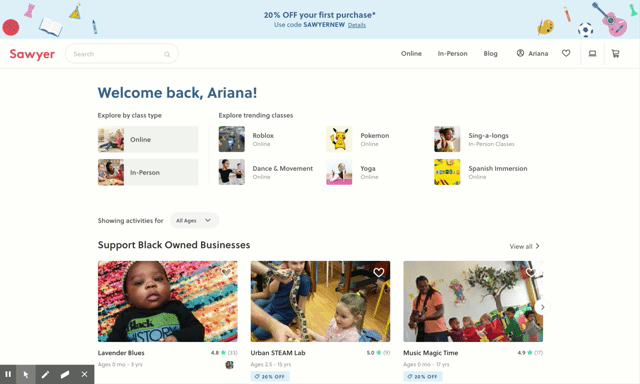Access favorites from the site navigation
Use this method to see your curated favorites lists.
- Log in to your HiSawyer account
- Click on the Heart Icon in the upper right-hand corner of your screen
- You'll land on your My Favorites page
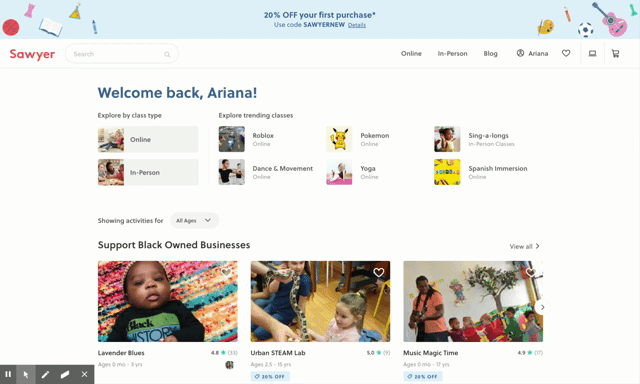
Access favorites from your account menu
Use this method to see long lists of all of your favorites, sorted by activity and educator.
- Log in to your HiSawyer account
- Hover over your Name in the upper right-hand corner
- Click My Favorites
- You'll land on a page that compiles all of your favorite activities and educators into single long lists. Click the heart icon to see your favorites lists.