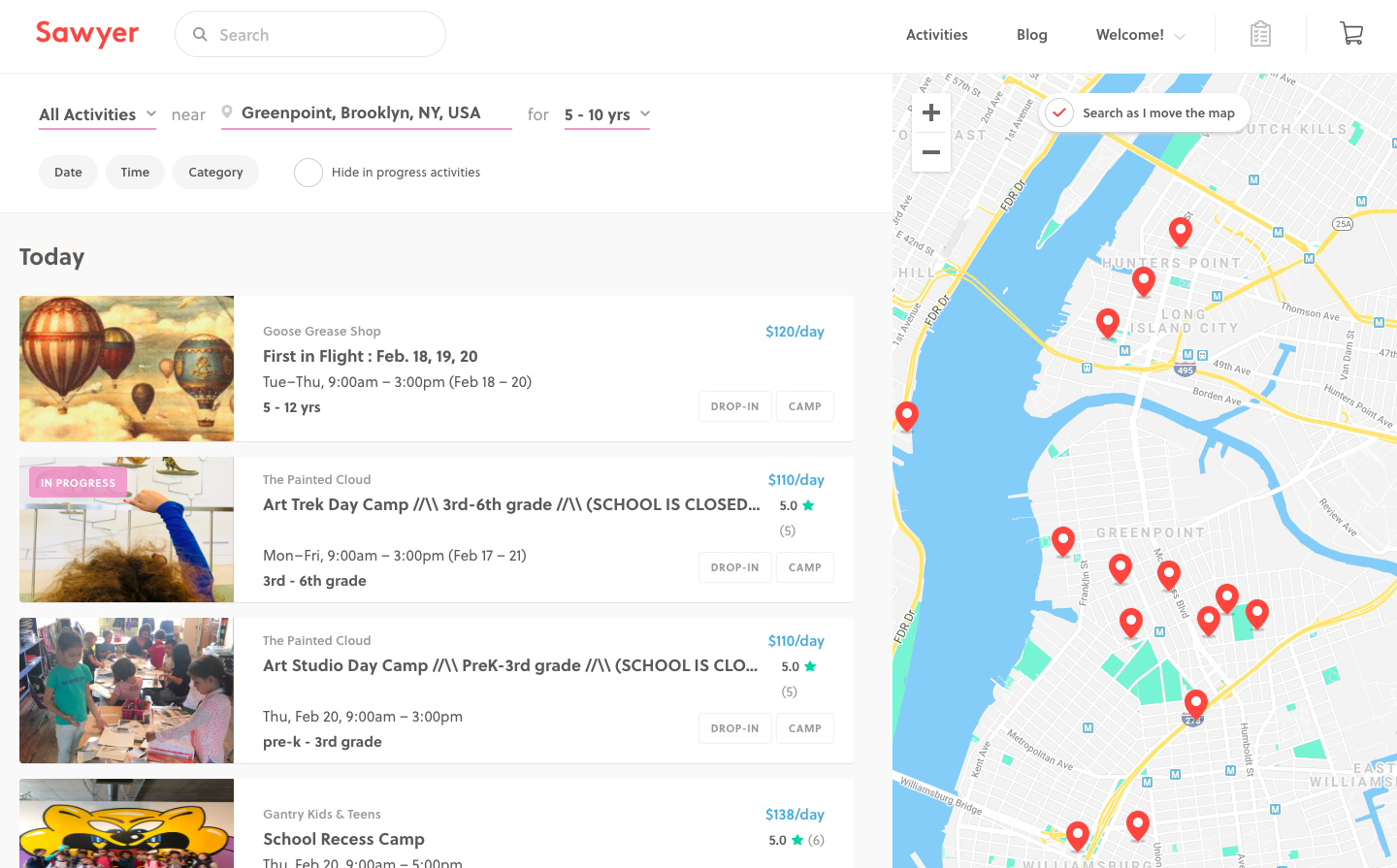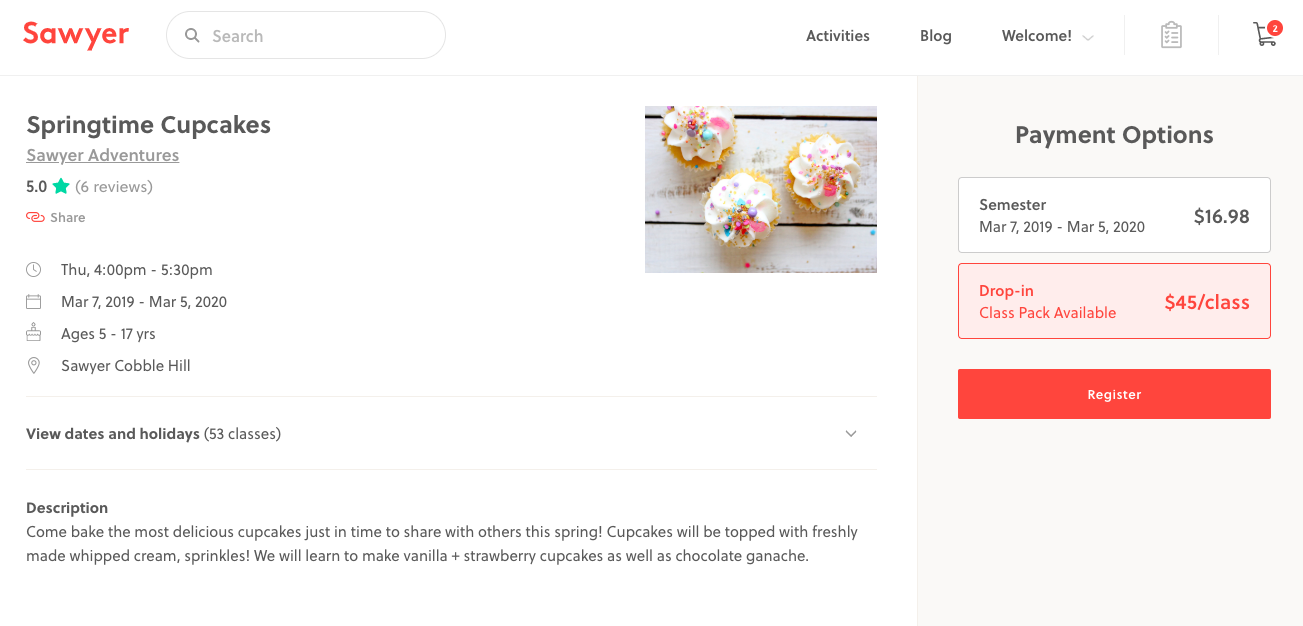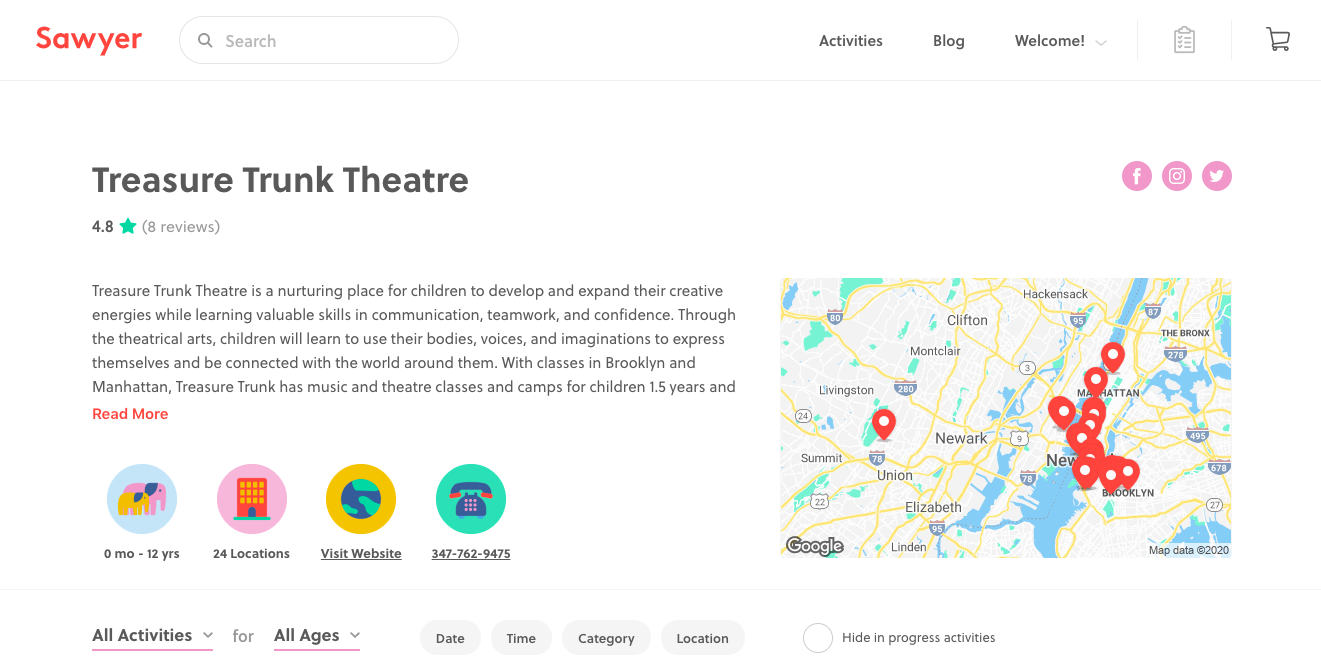See below for answers to common questions about how reviews work, when they're sent, how information is displayed, and more!
Review Collection and Visibility
How does review collection work?
If you purchase an activity through a Sawyer provider, you'll receive an automated email after your child attends an activity to ask for feedback
- If you book a drop-in, you'll receive one email within 24 hours of the activity. (We'll only prompt you to review the same drop-in activity once every 2 months.)
- If you book a semester-length activity or a camp, you'll be prompted to review it halfway through an activity's term. For example, you'd receive a review email on day 15 of a 30-day long camp.
Who sees reviews?
By submitting a review through Sawyer, you agree to share this information both with the provider directly as well as publicly on the Sawyer Marketplace. Although written text and star-ratings are displayed publicly, only users with Owner or Administrator permissions to the relevant Sawyer Tools provider portal can see the full name and email of the client who submitted the review. Marketplace visitors only see the first name of the reviewer and any information voluntarily shared via the written text of the review.
How do star-ratings work?
The Sawyer Marketplace shows an aggregate Provider Review which is an average of all star-ratings for that provider across all activities (minimum 5 reviews.)
Where are reviews displayed?
Reviews are displayed in a few different spots on the Sawyer Marketplace. Remember that the reviews that you see are for the provider overall, not individual activities.
The Sawyer Marketplace
You'll see reviews on individual activity cards when browsing the Sawyer Marketplace
On Specific Activities
When viewing the details of a specific activity, you'll notice reviews beneath the activity and provider name
On Provider Pages
Provider pages are where you can find everything you need to know about a specific provider at a glance. You'll see reviews beneath the provider name.
In what order are reviews displayed?
The most recent reviews are shown at the top of the list.
Managing Your Reviews
Where can I find reviews I've written in the past?
You can find them in the My Reviews section of your Account.
Where can I find activities I haven't reviewed yet?
You'll see them labeled as Pending Reviews in the My Reviews section of their Account.
How do I remove a review?
You can remove a review in the My Reviews page in your Sawyer portal by clicking Remove Review. This removes it from the My Reviews page, the provider’s Sawyer Tools portal, and the Sawyer Marketplace. Reviews that have been removed are not counted in the aggregate star-review displayed on the Sawyer Marketplace.
How do I edit a review?
Reviews cannot be edited but can be removed. Reviews that have been removed can not be rewritten or resubmitted. For help with any critical issues, reach out to our support team via help@hisawyer.com.
What if I'm offered an incentive to leave a good review?
This is not allowed. Similarly, you may not threaten to leave a bad review in order to influence the experience that providers deliver.
What if I see a review by someone else that doesn’t meet the community standards?
Let us know! We encourage you to flag any reviews you believe should be removed.