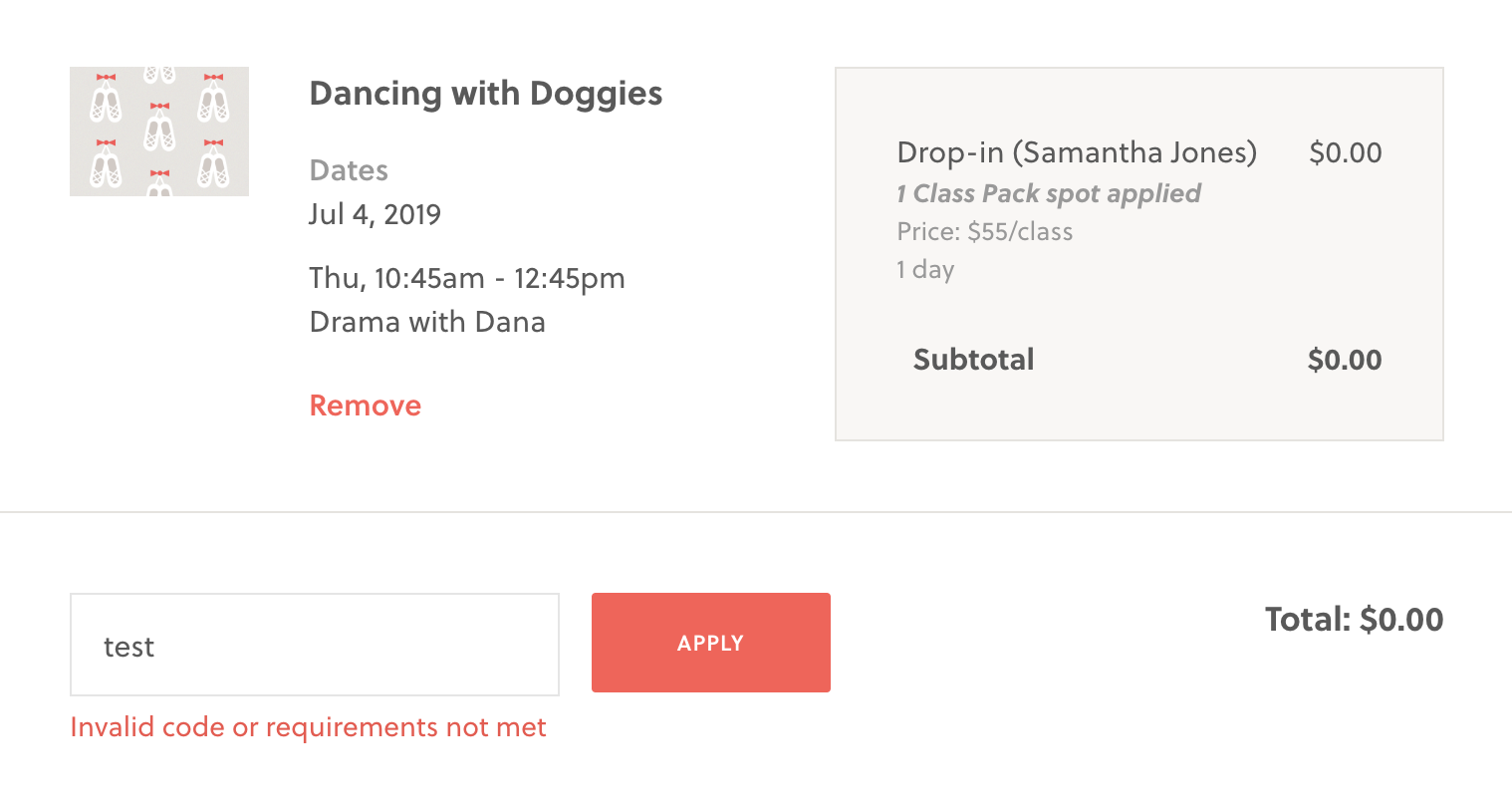If you have received a specific coupon or promotional code from a business provider that partners with Sawyer, you can easily apply to your order at checkout.
- Once you add a specific item or activity to your shopping cart, you'll see the option to add a promo code next to the order total.
- To apply the coupon, type the promo code in the provided text box and hit Apply.
- If a promo code is valid, you will see it applied to the shopping cart with all applicable discounts.
- If a promo code is invalid or your shopping cart items do not meet the requirements of the specific promo code, you will receive the message “Invalid code or requirements not met”.
- Should you have questions or need assistance applying a promo code, please contact the business provider directly or email help@hisawyer.com for additional troubleshooting as needed.